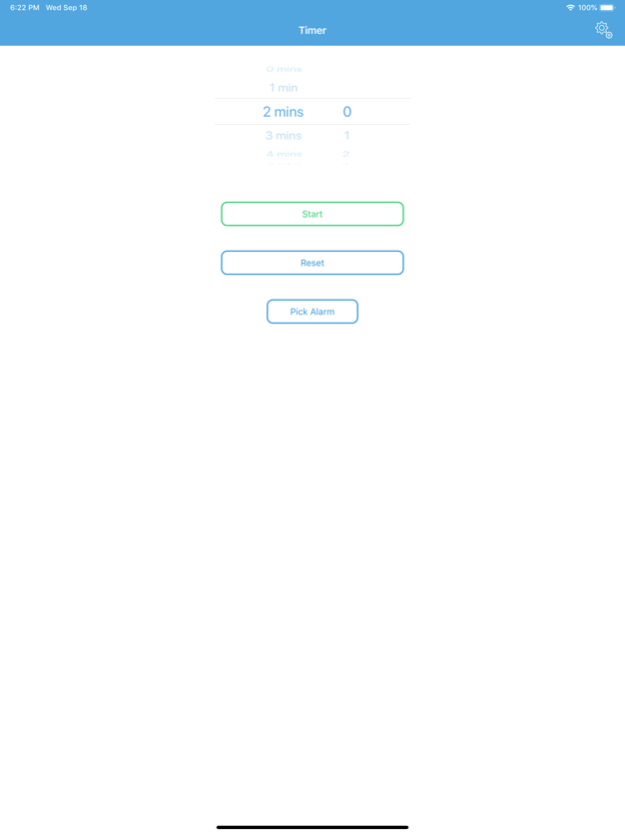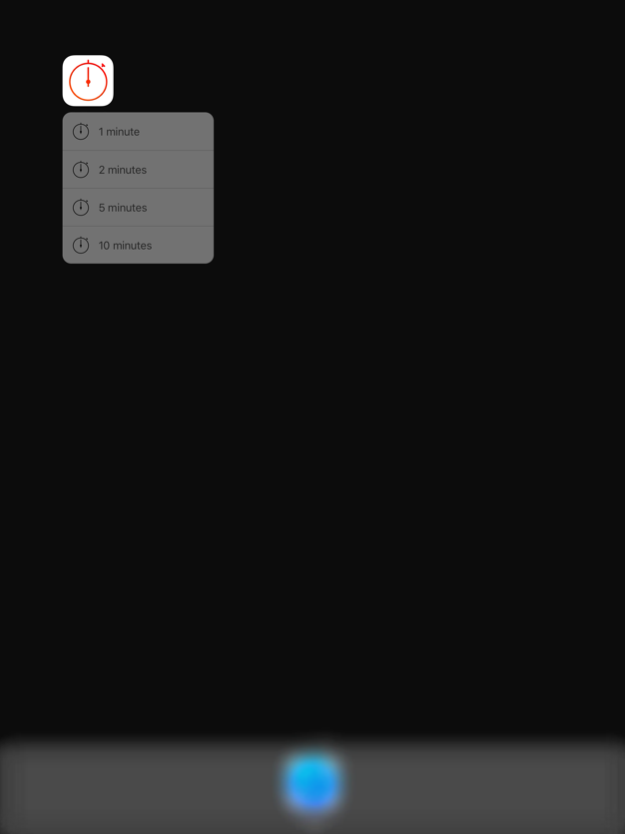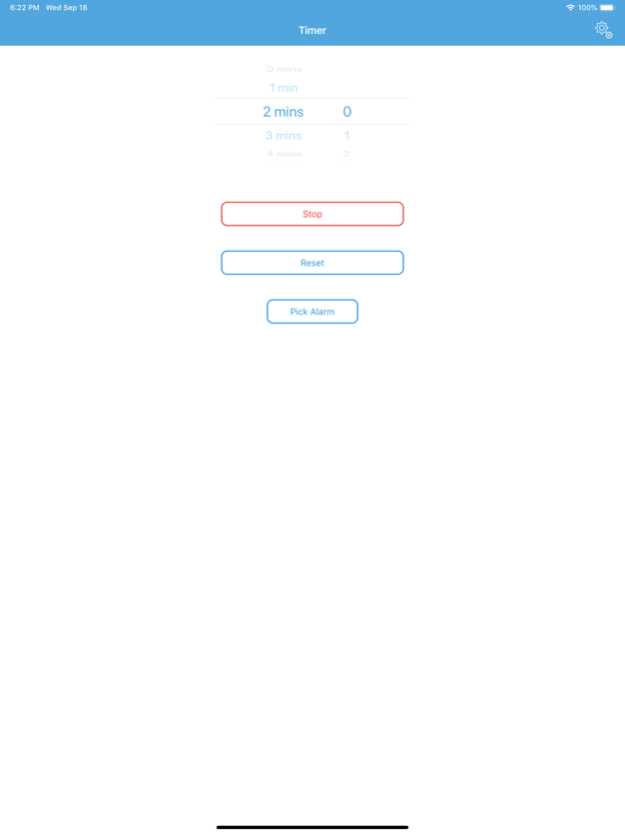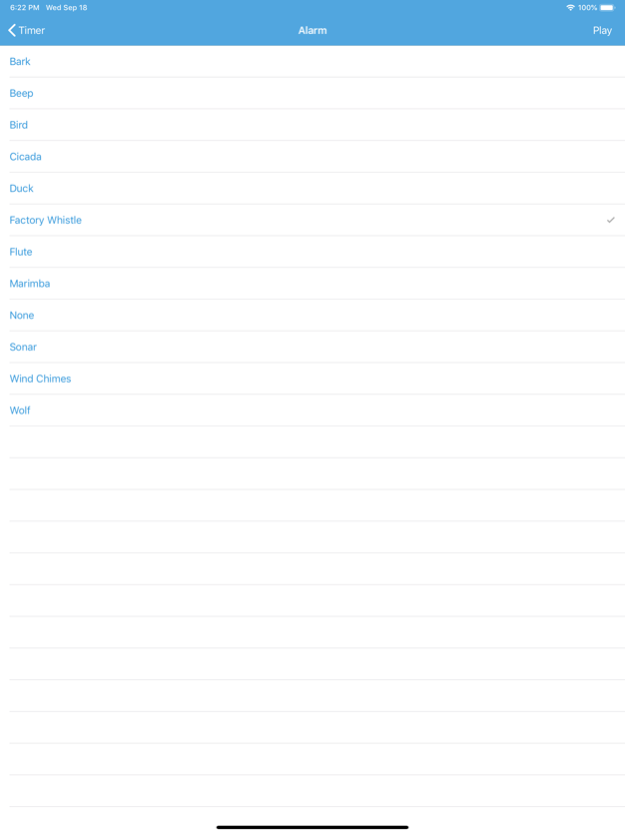G.T.D. 2 Min Timer 2.11
Continue to app
Paid Version
Publisher Description
Get Things Done!
It is surprising how much you can do in two minutes.
One of the key disciplines of the GTD ® process is the 2-minute rule:
“Do it. If an action will take less than two minutes, it should be done at the moment it is defined.”
So Get Things Done. Respond to emails. Do your online banking. Read an article. Make a phone call.
2 minute timer will help you to learn the skill of judging 2 minute tasks by giving you the simplest possible way to measure how long they take.
One tap on the application icon and your 2 minute timer will run. You will see the scroll wheels ticking down to show you how much time you have left.
In the spirit of GTD ®, there is an absolute minimum of fuss. One tap will launch the application and start the timer.
And of course, you are not limited to 2 minute timers. You can run any length of timer.
Your recent choices will even show automatically as shortcuts from the home screen (for devices with force-touch).
_____________________________________________
GTD® and Getting Things Done® are registered trademarks of the David Allen Company. This application and Hobbyist Software are not affiliated with or endorsed by the David Allen Company.
Dec 17, 2019
Version 2.11
Brand new look
Now supports all devices
Supports quick-actions for devices with force-touch
+ bugfix
About G.T.D. 2 Min Timer
G.T.D. 2 Min Timer is a paid app for iOS published in the Office Suites & Tools list of apps, part of Business.
The company that develops G.T.D. 2 Min Timer is Hobbyist Software Limited. The latest version released by its developer is 2.11.
To install G.T.D. 2 Min Timer on your iOS device, just click the green Continue To App button above to start the installation process. The app is listed on our website since 2019-12-17 and was downloaded 11 times. We have already checked if the download link is safe, however for your own protection we recommend that you scan the downloaded app with your antivirus. Your antivirus may detect the G.T.D. 2 Min Timer as malware if the download link is broken.
How to install G.T.D. 2 Min Timer on your iOS device:
- Click on the Continue To App button on our website. This will redirect you to the App Store.
- Once the G.T.D. 2 Min Timer is shown in the iTunes listing of your iOS device, you can start its download and installation. Tap on the GET button to the right of the app to start downloading it.
- If you are not logged-in the iOS appstore app, you'll be prompted for your your Apple ID and/or password.
- After G.T.D. 2 Min Timer is downloaded, you'll see an INSTALL button to the right. Tap on it to start the actual installation of the iOS app.
- Once installation is finished you can tap on the OPEN button to start it. Its icon will also be added to your device home screen.